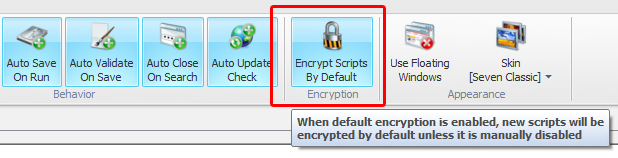Using encryption
Once both files are in the installation directory, it is completely transparent. Just check or un-check the "Script Encrypted" button on the Editor's
main "Scripting" tab, as shown below, and that's it. Remember that your scripts can now
only execute on computers that have
a copy of your license key. When you open existing scripts, the button will automatically be checked or un-checked based on whether the
opened script is encrypted or not.
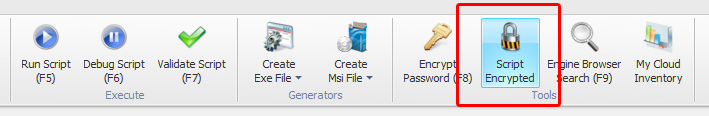
If you would like all your scripts to be encrypted by default, you can go to the "Setting" tab in script editor and
check the "Encrypt Scripts By Default" check button.